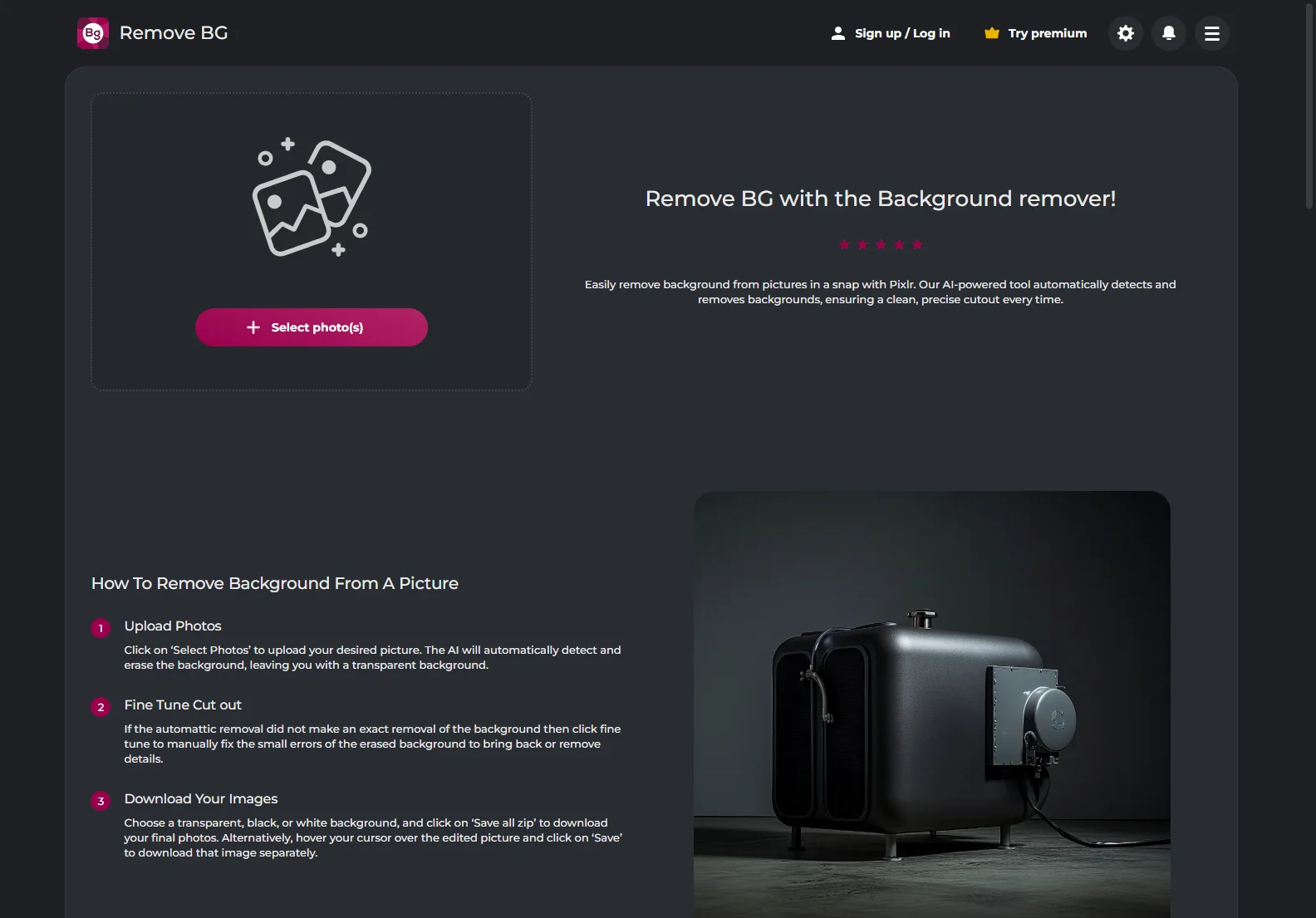Pixlr Background Remover: A Powerful Tool for Background Removal
Pixlr offers an exceptional background remover tool that utilizes artificial intelligence to simplify the process of removing backgrounds from images. This tool is designed to meet the needs of a wide range of users, from amateurs to professionals.
Overview
The Pixlr Background Remover stands out for its ease of use and effectiveness. It automatically detects the foreground elements such as people, cars, objects, or animals in an image and precisely removes the background. This results in a clean, background-free image that can be used for numerous purposes. Whether you're a designer creating graphics, a marketer preparing product photos, or just someone wanting to enhance personal pictures, this tool has you covered.
Unlike some other tools that might require technical skills or a steep learning curve, Pixlr's BG Remover is intuitive and beginner-friendly. You don't need to be an expert in photo editing to achieve great results. It's free to use, with the option to upgrade to premium for additional features if needed.
Core Features
One of the key features is its ability to handle various image file formats like JPEG, PNG, and BMP. This means you can upload photos from different sources without any hassle. The AI-powered detection is highly accurate, ensuring that the background is removed cleanly and precisely.
The fine-tuning tools are another great aspect. If the automatic removal isn't perfect, you can use the draw tool to make precision adjustments, adjust the brush size, or use the magic tool with its tolerance slider for more complex areas. The lasso tool allows for careful outlining and editing of specific parts of the picture. With these tools, you have full control over the final look of your image.
Basic Usage
To remove the background from a picture, simply click on ‘Select Photos’ to upload your desired image. The AI will then automatically detect and erase the background, leaving you with a transparent background. If there are any small errors or if you want to make further adjustments, you can click on ‘fine tune’ to manually fix things.
You can choose to save your images with a transparent, black, or white background. And if you want to remove backgrounds from multiple pictures at once, Pixlr allows you to do so, saving you a lot of time especially for large projects like product catalogs or portfolios.
In comparison to other existing AI image editing tools, Pixlr's Background Remover offers a seamless experience with its user-friendly interface and powerful features. It provides a balance between simplicity for beginners and advanced capabilities for more experienced users, making it a top choice for background removal tasks.