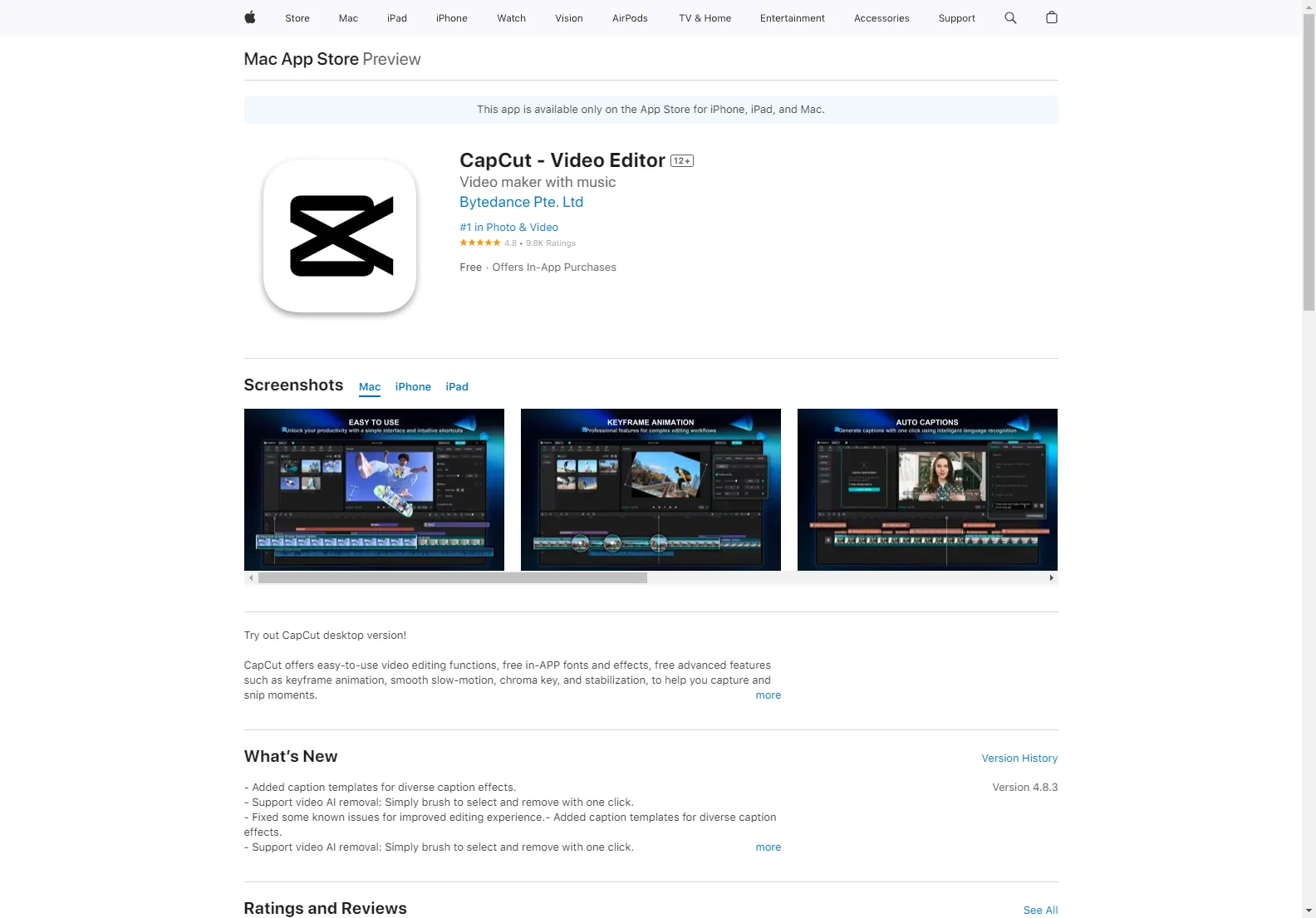CapCut - The Ultimate Video Editing App
CapCut is a remarkable video editor that has taken the world by storm. It offers a plethora of features that make video editing a breeze, whether you're a beginner or an advanced user.
In the Overview section, it's clear that CapCut is a comprehensive tool. It provides easy-to-use video editing functions, along with free in-APP fonts and effects. The advanced features like keyframe animation, smooth slow-motion, chroma key, and stabilization are truly impressive. Users can also take advantage of unique features such as auto captions, text-to-speech, motion tracking, and background removal to enhance their videos.
The Core Features of CapCut are extensive. Basic video editing options like trimming and shortening clips, splitting or merging videos, and adjusting video speed are straightforward. The animation effects for video clips, including zoom in/out, and the freeze feature to highlight the best moments, are great additions. The advanced video editor capabilities, such as keyframe video animation, optical flow for smooth slow-motion, and the chroma key for color removal, are highly useful. The multi-track timeline for easy clip arrangement and preview, as well as the stabilizing feature for steady video footage, are also notable.
When it comes to Basic Usage, beginners can get started quickly with CapCut. The app is designed to be user-friendly, with clear instructions and intuitive interfaces. Advanced users, on the other hand, can explore and utilize all the functions to their fullest potential. The intelligent features like auto captions and text-to-speech in multiple languages and voices add value to the editing process. The ability to remove the background automatically is a convenient feature.
The text and sticker options in CapCut allow users to add creativity to their videos. With different fonts and styles, and the option to import local fonts, users can customize the text in their videos. Subtitles can be added to the timeline and easily moved and adjusted.
The trending effects and filters in CapCut are constantly updated, ensuring that users have access to the latest and most fashionable options. From diverse filters to hundreds of trending effects, users can edit their videos to match the latest trends. Adjusting video brightness, contrast, and adding movie-style video filters are also straightforward.
Adding millions of music clips and sound effects to videos is a breeze with CapCut. Users can also extract audio, clips, and recordings from videos. The app also offers easy sharing options, allowing users to export videos in custom resolutions, including 4K 60fps and smart HDR. Sharing on social media platforms is just a click away.
In conclusion, CapCut is a free all-in-one video editor and video maker application that meets the needs of all users. It allows users to express their individuality and create stunning, high-quality videos. Whether you're looking to create videos for social media or for other purposes, CapCut is the perfect choice.