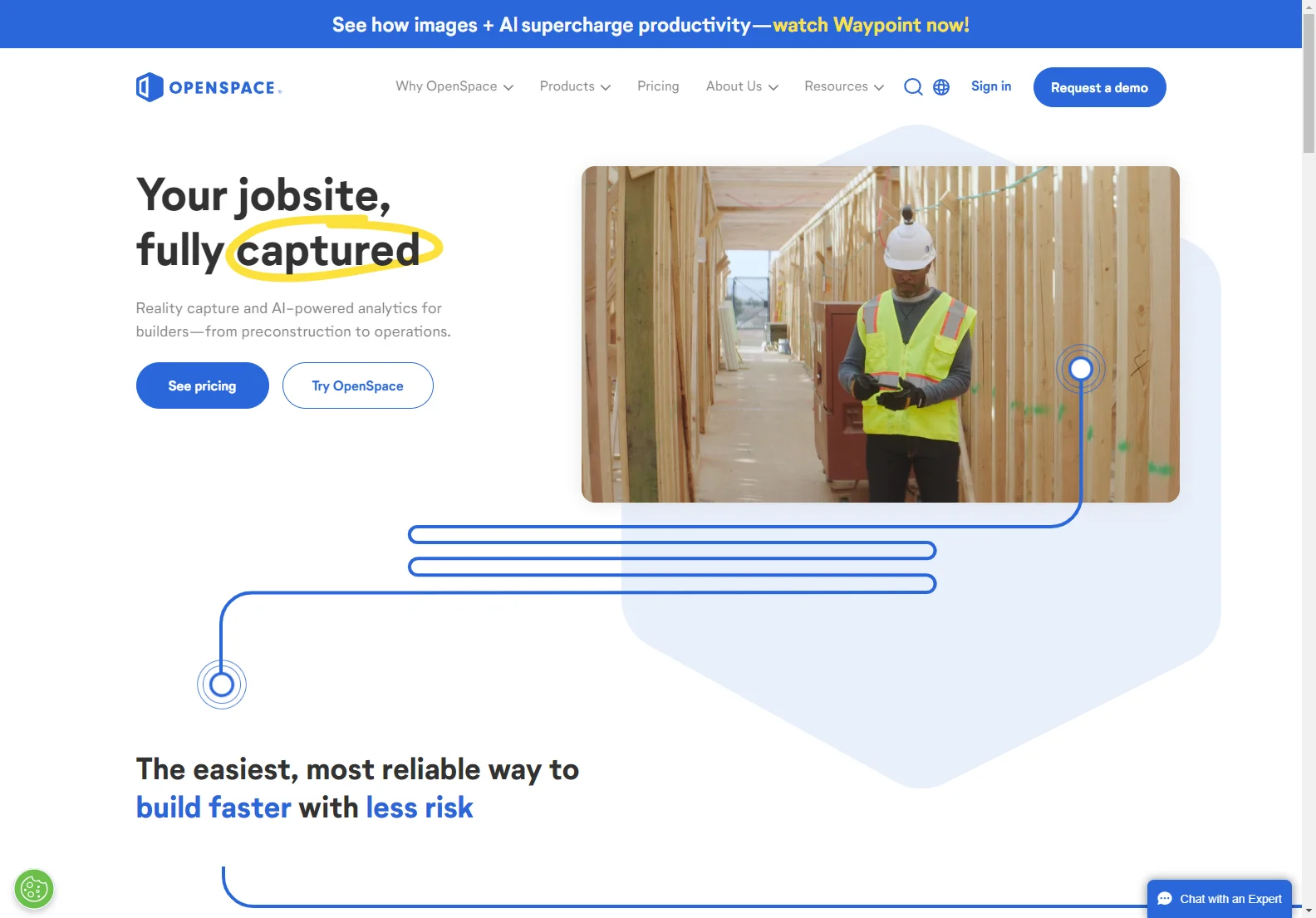OpenSpace: Revolutionizing Reality Capture in Construction
In the realm of construction, OpenSpace has emerged as a game-changer. It combines the power of images and AI to supercharge productivity, making it an invaluable asset for builders.
Overview
OpenSpace offers a seamless experience from preconstruction to operations. It allows for the easy capture of your jobsite with unmatched speed and simplicity. All you need to do is attach a camera, tap record in the app, and then walk the site as you normally would. You can also capture it in any other way you prefer. The Spatial AI engine then maps the photos to your plans automatically and incredibly fast. In about 15 minutes, you can view your images, which is a huge time-saver compared to traditional methods that could take hours or even days.
This enables you to get a complete, as-built record of the building throughout its lifecycle. It's like having a digital twin of the construction site that is constantly updated.
Core Features
One of the standout features is the ability to understand your job like never before. With tools like BIM Compare and Split View, and products like OpenSpace BIM+ and OpenSpace Track, you can stay on top of progress, verify work-in-place, improve coordination, and reduce risk. For example, you can easily see if the work being done aligns with the planned BIM models, allowing for quick adjustments if needed.
Another key aspect is the ability to take action. Features like Field Notes empower you to communicate changes, document QA/QC, and streamline punch lists and RFIs, whether you're at the jobsite or in the office. Plus, with its powerful integrations, it delivers streamlined workflows whether you're using the OpenSpace platform or your project management software.
Basic Usage
Getting started with OpenSpace is straightforward. Once you've attached the camera and started recording, the AI takes care of the rest. You can then utilize the various tools and features to manage your project effectively. For new users, it's important to familiarize yourself with the different views and functions available, such as how to access the BIM Compare and Split View for a detailed analysis of the work progress.
Compared to other existing AI solutions in the construction industry, OpenSpace stands out for its ease of use and comprehensive set of features. While some other tools may focus only on a specific aspect of construction management, OpenSpace covers everything from capture to analysis to taking action, making it a one-stop solution for builders looking to enhance their productivity and reduce risks.